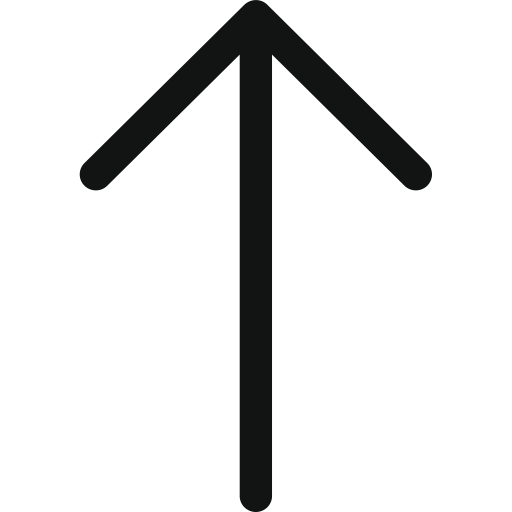1. Choose Automated Campaigns, But Carefully
You have two choices when setting up your Walmart advertising campaign—automatic or manual. A manual campaign is a more tailored option for well-established items on Walmart or companies that are already aware of which keywords are popular with their consumers, while automatic campaigns are recommended for firms who are inexperienced with advertising, introducing a new product, or focusing on growth. Walmart selects suitable places for this sort of advertisement automatically. Automatic campaigns, unlike manual campaigns, are not restricted to in-grid search ad placements. Automatic campaigns enable listings to appear in sponsored carousels and the product detail pages’ purchase box. You have control over the keywords that appear in your listing’s title, description, and other listing sections. Walmart uses these keywords to determine the most effective placement of advertisements. However, this type of advertisement is often costly with low ROI.
2. Set a Budget
Too often, budgets devolve into guesswork, leaving you with insufficient outcomes, excessive expenditures, or both. When a budget is established intentionally, better outcomes are generally the consequence. By using the “set total budget” feature provided on the Walmart platform, you may automate the management of a budget without having to constantly check it.
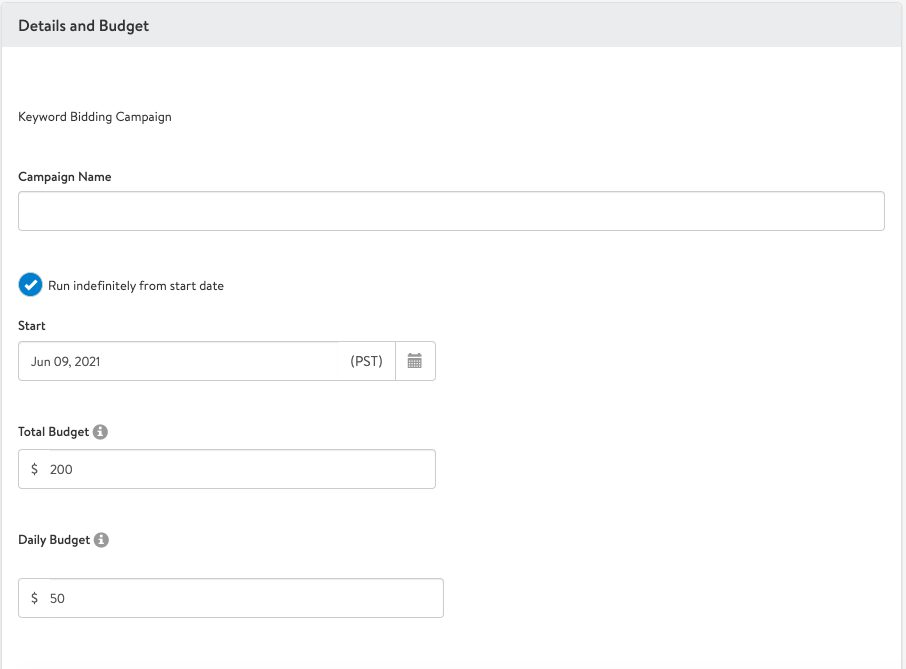
3. Placement Inclusion
Shoppers see display advertisements when browsing Walmart.com, learn more about a particular product or brand, and often seek out the product the next time they visit a physical retail location. Make use of the new ‘placement inclusion’ functionality. Choose from two sorts of placements: Search Ingrid and Search Carousel. The former is on by default and cannot be deactivated. The second option is optional but strongly recommended for increasing reach and is applicable exclusively to keyword-based advertising. This carousel appears on search results pages, category pages, and product pages. Unlike the standard carousel, items included here do not have to be in the top 128 organic listings (about 3 pages). Rather than that, you pay for the items to be listed on the site.
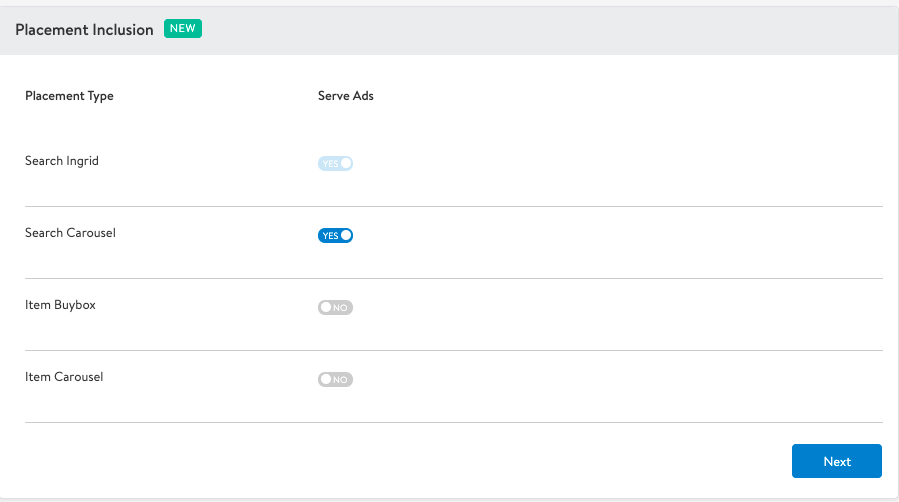
4. Bid Multiplier
The bid multiplier is the percentage increase in your offer that you are prepared to make in order to appear in particular Walmart ad spots. You can relate it to controlling the steering wheel of the Walmart ad campaigns. You can select any bid multipliers you like. However, these are optional and only provide you with some flexibility over the placement of your advertisements. You may add a bid multiplier to Buy Box (automated campaigns only) and Search Ingrid placements.
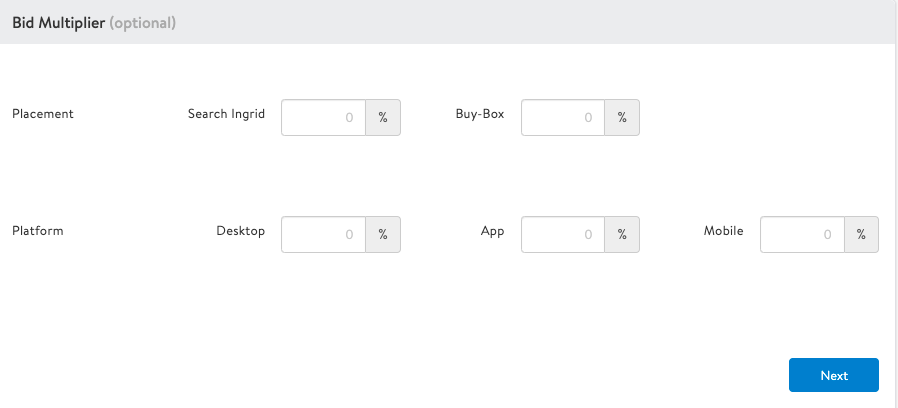
5. Avoid Using Only Match Keywords

Use Walmart’s recommended keywords in manual and automated campaigns and experiment with greater bids for closely comparable keywords. Consider beginning your suggested bid as given by the Walmart advertising dashboard and using cascade bids according to match type. Cascading bids enable you to increase your bids on closely related keywords while decreasing your prices on wider keywords.
If you’re launching a recurring product, it may be prudent to expand into new areas in order to increase sales and market share. Additionally, you may improve impressions by using wide-match keywords. It is recommended to include as many keywords as your budget permits. If you’re manually managing campaigns, begin with the Suggested Keywords tab. They’re presented in decreasing order, so beginning at the top will provide better results than starting at the bottom–and almost certainly better results than any long-tail keywords you add yourself.



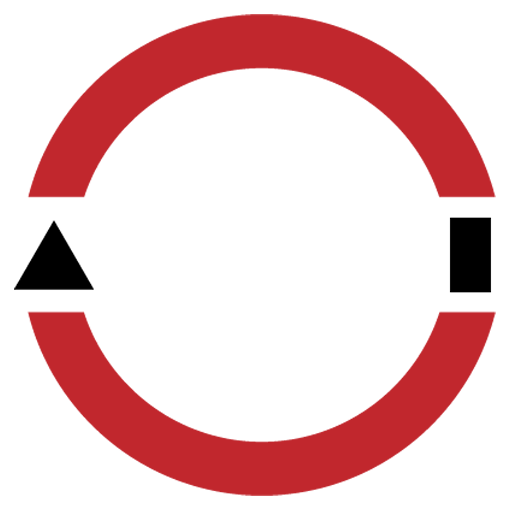 Newsletter
Newsletter